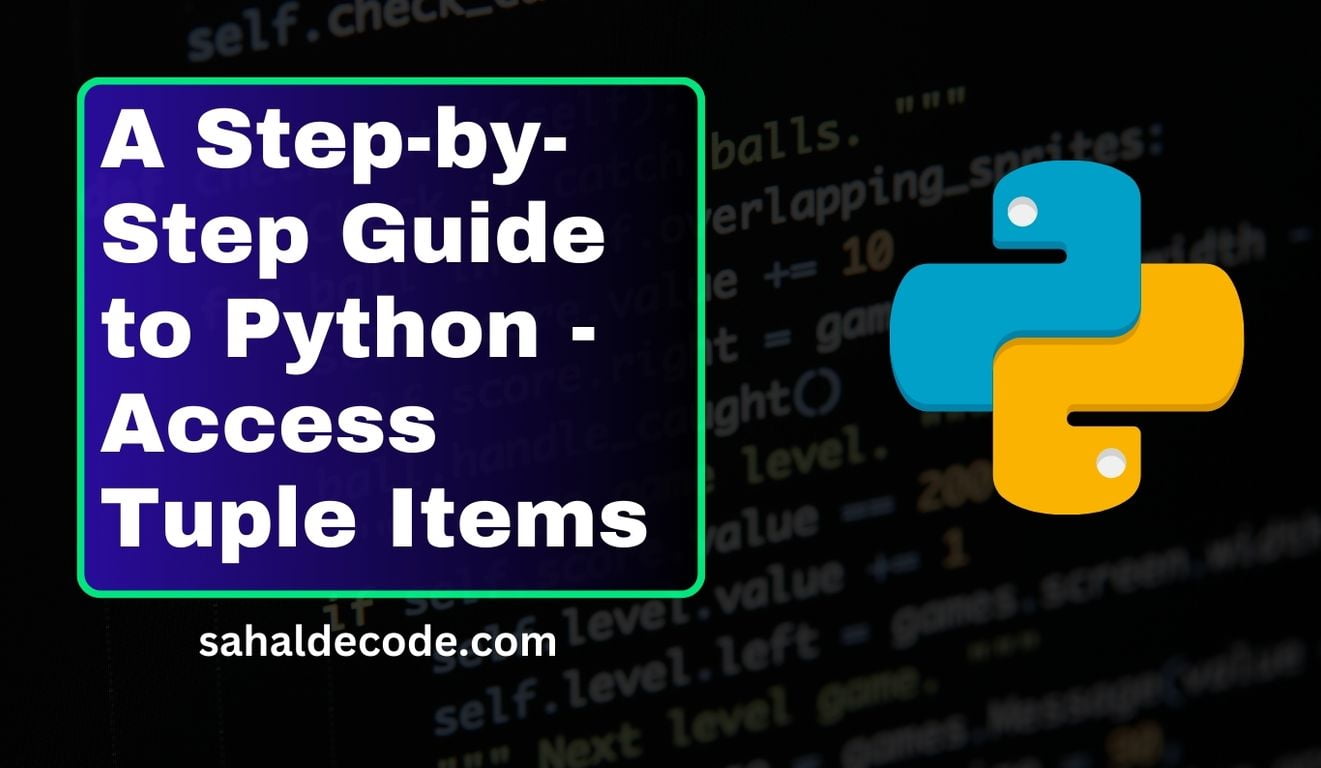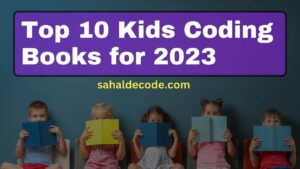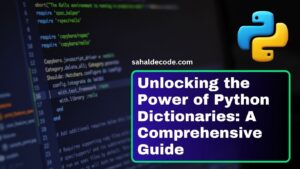When working with Python – Access Tuple Items, one of the fundamental skills you’ll need to master is accessing Tuple items. Tuples are versatile data structures, and knowing how to retrieve their elements efficiently is crucial. In this comprehensive guide, we’ll take you through the process of accessing tuple items step by step, with practical examples and clear explanations.
Chapter 1: Understanding Python Tuples
Before we dive into accessing tuple items, let’s briefly review what Python tuples are and why they are important.
What Are Python Tuples?
A tuple in Python is an ordered collection of elements, enclosed in parentheses and separated by commas. Unlike lists, tuples are immutable, meaning their content cannot be changed once they are created.
Python tuples offer several advantages:
- Immutable: The immutability of tuples ensures data integrity.
- Fast Access: Tuple items can be accessed quickly, thanks to their fixed structure.
- Hashable: Tuples can be used as keys in dictionaries.
- Versatility: They can store different data types in a single tuple.
Chapter 2: Access Tuple Items
Now, let’s get to the heart of the matter: accessing tuple items.
Basic Indexing
To access a specific item in a tuple, you can use basic indexing. Python uses a zero-based index, meaning the first item has an index of 0, the second has an index of 1, and so on.
Here’s an example:
my_tuple = (10, 20, 30, 40)
first_item = my_tuple[0]
# Accessing the first item
print(first_item)
# Output: 10
Negative Indexing
Python also supports negative indexing, which allows you to access items from the end of the tuple. -1 represents the last item, -2 the second-to-last item, and so forth.
Example:
my_tuple = (10, 20, 30, 40)
last_item = my_tuple[-1]
# Accessing the last item
print(last_item)
# Output: 40
Slicing
Slicing is a powerful technique to access multiple items from a tuple at once. You specify a range of indices to extract a portion of the tuple.
Example:
my_tuple = (10, 20, 30, 40, 50)
sliced_tuple = my_tuple[1:4]
# Extract items from index 1 to 3 (not including 4)
print(sliced_tuple)
# Output: (20, 30, 40)
Using a Loop
You can also access tuple items using a loop. This is particularly useful when dealing with larger tuples or when you need to perform some operation on each item.
Example:
my_tuple = (10, 20, 30, 40)
for item in my_tuple:
print(item)Chapter 3: Practical Examples
Let’s explore some practical examples of accessing tuple items in real-world scenarios.
Accessing Student Data
Suppose you have a tuple containing student information:
student_info = ("Alice", 15, "Grade 10")You can access each piece of information easily:
name = student_info[0]
age = student_info[1]
grade = student_info[2]Tuple Unpacking
Is a convenient way to assign multiple variables at once. For example:
coordinates = (3, 4)
x, y = coordinatesThis assigns 3 to x and 4 to y.
Frequently Asked Questions
Can tuple items be modified in Python?
No, tuple items are immutable, so you cannot change their values after creating a tuple.
Are tuples faster to access than lists in Python?
Yes, tuple items are accessed more quickly than list items because of their fixed structure.
When should I use tuple unpacking?
Tuple unpacking is handy when you want to assign multiple variables in a single line.
Conclusion
Accessing tuple items in Python is a fundamental skill that every programmer should master. In this guide, we’ve covered the basics of tuple indexing, negative indexing, slicing, and even advanced techniques like tuple unpacking.
Now that you have a solid understanding of how to access tuple items, you can confidently work with tuples in your Python projects. Whether you’re handling data, iterating through collections, or performing any other task involving tuples, this knowledge will serve you well.
For further learning and exploration, consider these external resources:
- Python Official Documentation – Tuples
- Real Python – Python Tuple: A Guide to Create, Initialize, and Use
- GeeksforGeeks – Python Tuples
Now, go ahead and put your newfound skills to use in your Python projects.
Happy coding!