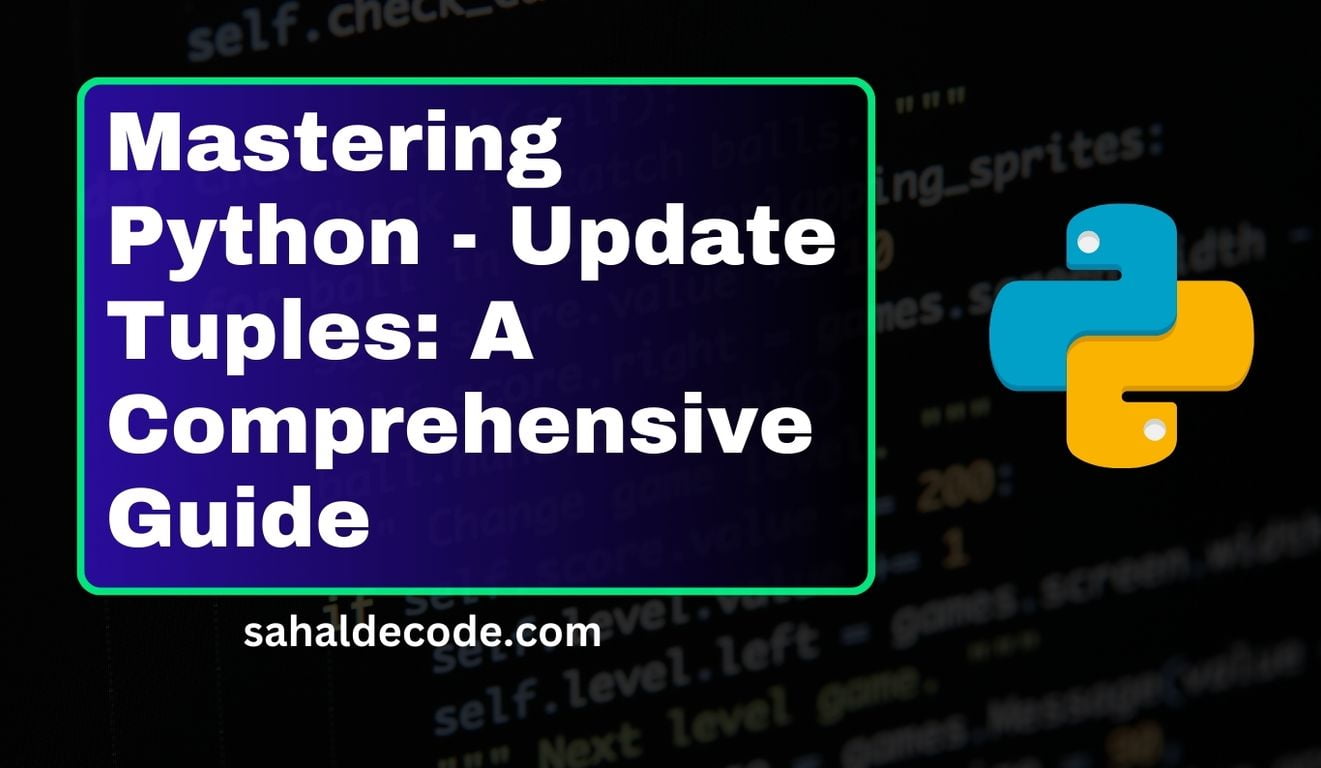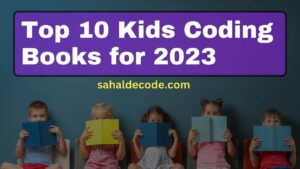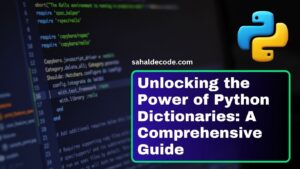Python tuples, known for their immutability, may seem like rigid data structures at first. However, learning how to update tuples is a valuable skill that can enhance your Python programming prowess. In this comprehensive guide, we’ll walk you through the process of updating tuples in Python, providing practical examples and insights to empower your coding journey.
Chapter 1: Understanding Python Tuples
Before we delve into updating tuples, let’s revisit the basics of Python tuples and why they are crucial in programming.
The Significance of Python Tuples
Tuples offer several advantages:
- Data Integrity: Immutability ensures that tuple data remains unchanged.
- Hashability: Tuples can be used as dictionary keys due to their hashable nature.
- Fast Access: Tuple items can be accessed quickly, thanks to their fixed structure.
Chapter 2: Updating Tuples in Python
Now, let’s explore how to update tuples, despite their immutability.
The Immutability Challenge
The immutability of tuples means you cannot directly modify their elements. However, you can achieve the effect of updating by creating a new tuple.
Concatenation
One way to update a tuple is by concatenating it with another tuple or iterable. This approach creates a new tuple containing the combined elements.
original_tuple = (1, 2, 3)
update_values = (4, 5)
updated_tuple = original_tuple + update_values
Converting to a List
Another approach is to convert the tuple into a list, modify it, and then convert it back to a tuple. While this method allows updates, it sacrifices the immutability of tuples.
original_tuple = (1, 2, 3)
tuple_list = list(original_tuple)
# Update the list
tuple_list[1] = 99
# Convert back to tuple
updated_tuple = tuple(tuple_list)
Practical Example: Updating Student Data
Suppose you have a tuple containing student information:
student_info = ("Alice", 15, "Grade 10")To update Alice’s age to 16, you can create a new tuple with the modified data:
updated_student_info = ("Alice", 16, "Grade 10")Chapter 3: Tips and Best Practices Python – Update Tuples
While updating tuples is possible, it’s essential to keep these tips and best practices in mind:
- Minimize Updates: Since tuples are immutable, it’s best to minimize updates or choose a different data structure like lists if frequent changes are necessary.
- Clarity: When creating updated tuples, maintain clarity in your code to ensure readability and maintainability.
Frequently Asked Questions
Can I directly update a tuple in Python?
No, tuples are immutable, so you cannot directly update them. You need to create a new tuple with the desired changes.
Why use tuples if they are immutable?
Tuples are useful when you want to ensure data integrity or use data as dictionary keys.
Are there any alternatives to tuples for mutable collections?
Yes, lists are mutable and are suitable for scenarios where frequent updates are required.
Conclusion
Mastering the art of updating tuples in Python is essential for any programmer. While tuples are immutable, you’ve learned how to work around this limitation by creating new tuples with the desired updates.
By following the techniques discussed in this guide, you can confidently manipulate tuple data in your Python projects. Whether you’re working with student records, managing coordinates, or dealing with any other scenario that involves tuples, these skills will prove invaluable.
For further exploration and learning, consider these external resources:
- Python Official Documentation – Tuples
- Real Python – Understanding Tuples in Python
- GeeksforGeeks – Python Tuples
Now, with your newfound knowledge of updating tuples, you’re well-equipped to tackle various Python programming challenges.
Happy coding!