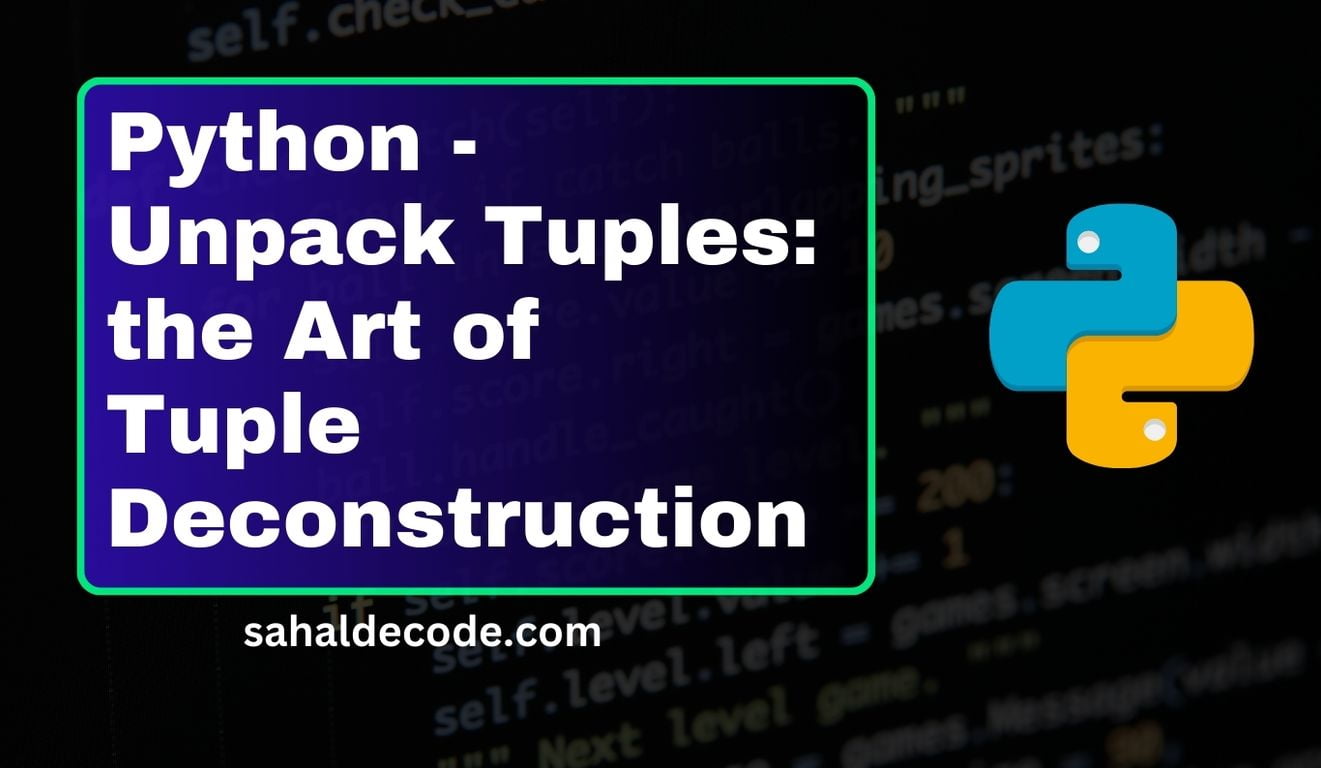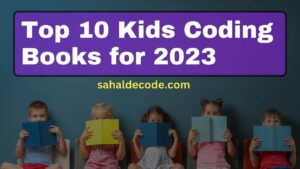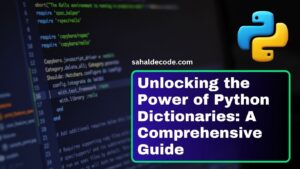Tuple unpacking, often referred to as tuple deconstruction, is a powerful feature in Python that allows you to extract values from tuples with ease. Whether you’re handling coordinates, database records, or function return values, mastering the art of tuple unpacking is essential. In this comprehensive guide, we will walk you through the process of Unpack Tuples, providing practical examples, tips, and insights to empower your Python programming journey.
Chapter 1: Understanding Python Tuples
Before we dive into tuple unpacking, let’s revisit the basics of Python tuples and why they are essential in programming.
Chapter 2: Unpacking Tuples in Python
Now, let’s explore the art of tuple unpacking, step by step.
Basic Unpack Tuples
The simplest way to unpack a tuple is by assigning its values to variables. The number of variables must match the number of items in the tuple.
coordinates = (3, 4)
x, y = coordinatesIn this example, x will be assigned the value 3, and y will be assigned the value 4.
Unpacking with Asterisk (*)
Tuple unpacking can be more flexible when combined with an asterisk (*) to capture multiple values as a list.
point = (1, 2, 3, 4, 5)
x, y, *rest = pointHere, x and y will receive the first two values, while rest will be a list containing [3, 4, 5].
Ignoring Values
If you’re interested in only a subset of values from a tuple, you can use underscores (_) to ignore the rest.
person_info = ("Alice", 25, "Engineer")
name, _, occupation = person_info
In this case, you’re interested in the name and occupation, but you disregard the age with _.
Chapter 3: Practical Examples
Let’s explore practical examples of tuple unpacking in real-world scenarios.
Extracting Student Data
Suppose you have a tuple containing student information:
student_info = ("Alice", 15, "Grade 10")You can extract the data into separate variables for easy access:
name, age, grade = student_infoFunction Return Values
Functions often return multiple values as tuples. Tuple unpacking makes it straightforward to capture those values.
def calculate_stats(numbers):
total = sum(numbers)
average = total / len(numbers)
return total, average
result = calculate_stats([10, 20, 30])
total, average = result
Here, total and average are extracted from the function’s return value.
Chapter 4: Tips and Best Practices
As you delve deeper into tuple unpacking, consider these tips and best practices:
- Clear Variable Names: Use meaningful variable names to enhance code readability.
- Ensure Compatibility: Ensure the number of variables matches the tuple’s structure to prevent errors.
- Use Underscores for Ignored Values: When ignoring values, it’s a convention to use underscores (_) for clarity.
Frequently Asked Questions
Can I use tuple unpacking with nested tuples?
Yes, tuple unpacking works with nested tuples. You can extract values from nested structures as well.
Are there any limitations to tuple unpacking?
Tuple unpacking requires the number of variables to match the tuple’s structure, or you can use an asterisk (*) to capture multiple values.
Can I use tuple unpacking in function parameters?
Yes, you can use tuple unpacking to extract values directly from function parameters.
Conclusion
Tuple unpacking is a valuable skill for any Python programmer. It simplifies the process of working with tuples, making your code more readable and efficient.
With the knowledge and techniques presented in this guide, you are well-prepared to harness the power of tuple unpacking in your Python projects. Whether you’re handling data, extracting function return values, or working with any scenario involving tuples, these skills will prove indispensable.
For further exploration and learning, consider these external resources:
- Python Official Documentation – Tuples
- Real Python – Understanding Tuples in Python
- GeeksforGeeks – Python Tuples
Now, go ahead and apply your newfound knowledge of tuple unpacking to elevate your Python programming capabilities.
Happy coding!