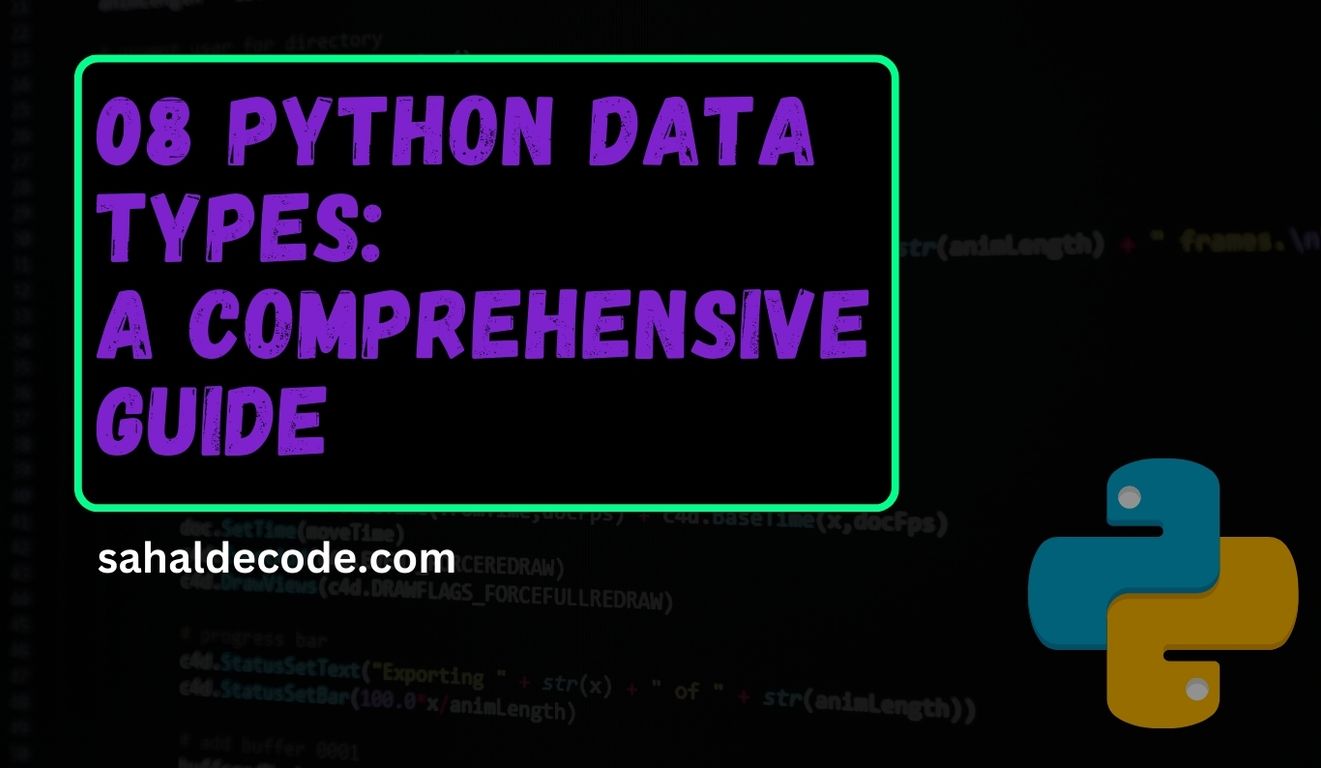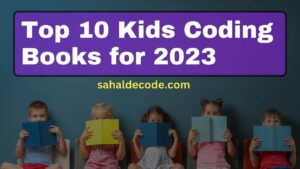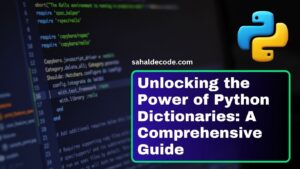As you embark on your journey into the world of Python programming, understanding data types is a crucial step. Python, a versatile and user-friendly programming language, offers a variety of data types that allow you to manipulate and manage different kinds of information. In this comprehensive guide, we will explore Python data types, provide illustrative examples, and guide you through their usage.
What Are Data Types in Python?
In programming, data types are classifications that categorize the type of data that a variable can hold. Each data type has specific characteristics, behaviors, and limitations. Python is a dynamically typed language, meaning you don’t need to explicitly declare a variable’s data type; Python infers it based on the value assigned to the variable.
Built-in Data Types
Python has the following data types built-in by default, in these categories:
| Text Type: | Str |
| Numeric Types: | int, float, complex |
| Sequence Types: | list, tuple, range |
| Mapping Type: | dict |
| Set Types: | set, frozenset |
| Boolean Type: | bool |
| Binary Types: | bytes, bytearray, memoryview |
| None Type: | NoneType |
Common Python Data Types
Python offers a range of built-in data types that cater to different needs. Let’s explore some of the most commonly used ones:
- Integer (int): Represents whole numbers, both positive and negative.
- Float (float): Represents decimal numbers, also known as floating-point numbers.
- String (str): Represents sequences of characters, such as text.
- Boolean (bool): Represents the truth values
TrueandFalse. - List: Represents an ordered collection of items. Lists can contain elements of different data types.
- Tuple: Similar to a list but is immutable, meaning its elements cannot be changed after creation.
- Dictionary: Represents a collection of key-value pairs, allowing you to associate values with specific keys.
- Set: Represents an unordered collection of unique elements.
Examples of Python Data Types
Let’s delve into some examples to better understand these data types.
#Integer (int):
age = 25
#Float (float):
temperature = 98.6
#String (str):
greeting = "Hello, world!"
#Boolean (bool):
is_valid = True
#List:
numbers = [1, 2, 3, 4, 5]
#Tuple:
coordinates = (10, 20)
#Dictionary:
student = {"name": "Alice", "age": 18, "grade": "A"}
#Set:
unique_numbers = {5, 10, 15, 20}
Using Data Types Effectively
Properly utilizing data types is essential for writing efficient and error-free code. Python’s built-in functions and methods often depend on the correct data type. For instance, you can’t concatenate a string and an integer directly. However, you can convert the integer to a string using the str() function:
number = 42
message = "The answer is: " + str(number)Setting the Data Type
In Python, the data type is set when you assign a value to a variable:
| Example | Data Type |
|---|---|
| x = “Hello World” | str |
| x = 20 | int |
| x = 20.5 | float |
| x = 1j | complex |
| x = [“apple”, “banana”, “cherry”] | list |
| x = (“apple”, “banana”, “cherry”) | tuple |
| x = range(6) | range |
| x = {“name” : “John”, “age” : 36} | dict |
| x = {“apple”, “banana”, “cherry”} | set |
| x = frozenset({“apple”, “banana”, “cherry”}) | frozenset |
| x = True | bool |
| x = b”Hello” | bytes |
| x = bytearray(5) | bytearray |
| x = memoryview(bytes(5)) | memoryview |
| x = None | NoneType |
Setting the Specific Data Type
If you want to specify the data type, you can use the following constructor functions:
| Example | Data Type |
|---|---|
| x = str(“Hello World”) | str |
| x = int(20) | int |
| x = float(20.5) | float |
| x = complex(1j) | complex |
| x = list((“apple”, “banana”, “cherry”)) | list |
| x = tuple((“apple”, “banana”, “cherry”)) | tuple |
| x = range(6) | range |
| x = dict(name=”John”, age=36) | dict |
| x = set((“apple”, “banana”, “cherry”)) | set |
| x = frozenset((“apple”, “banana”, “cherry”)) | frozenset |
| x = bool(5) | bool |
| x = bytes(5) | bytes |
| x = bytearray(5) | bytearray |
| x = memoryview(bytes(5)) | memoryview |
Conclusion
As you journey through the landscape of Python programming, understanding data types is akin to learning the vocabulary of the language. Each data type serves a unique purpose, enabling you to handle various kinds of information with ease and precision. By mastering the concept of data types and practicing their usage, you’ll enhance your coding skills and create more versatile and powerful programs.
For further exploration, refer to Python Documentation 1 and online Tutorials 2.
Happy coding!
References:
With this comprehensive guide, you’ve gained a solid understanding of Python data types and how to effectively work with them. These data types are the fundamental building blocks that enable you to manipulate, store, and process various kinds of information. As you continue your Python journey, remember that mastering data types is essential for writing clean, efficient, and error-free code. Happy coding!