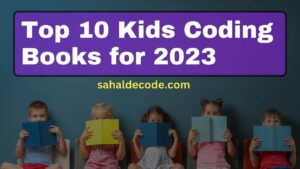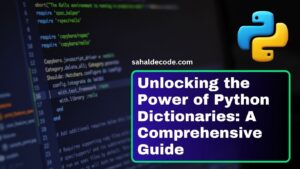Introduction to Python Comments
In the world of programming, clarity, and collaboration are key. Imagine working on a project with dozens of lines of code, and you need to understand what each part does. This is where Python comments come into play. In this tutorial, we’ll explore how to use Python comments effectively, why they’re important, and how they can enhance your coding experience. Whether you’re a beginner or an experienced developer, mastering the art of commenting is a must-have skill.
What are Python Comments?
Python comments are explanatory notes that you can add to your code to provide context, explanations, or reminders. These comments are not executed by the Python interpreter; they’re purely for human readers. Adding comments to your code helps you and others understand the code’s purpose, logic, and functionality.
Types of Python Comments
There are two primary ways to add comments in Python: single-line comments and multi-line comments.
- Single-Line Comments: Single-line comments are used for adding short explanations or notes to a single line of code. They start with the # symbol.
# This is a single-line comment
x = 10 # This comment explains the purpose of this variable- Multi-Line Comments (Docstrings): Multi-line comments, often referred to as docstrings, are used for documenting functions, classes, and modules. They are enclosed in triple quotes (”’ or “””) and can span multiple lines.
'''
This function calculates the sum of two numbers.
Parameters:
- num1: the first number
- num2: the second number
Returns:
The sum of num1 and num2
'''
def add_numbers(num1, num2):
return num1 + num2Why are Python Comments Important?
Python comments play a crucial role in programming for several reasons:
- Code Readability: Comments make your code more readable by providing insights into the logic behind each step.
- Collaboration: When working on a team project, comments help team members understand each other’s code, leading to better collaboration.
- Future Reference: Comments serve as reminders for your future self, helping you recall the purpose and functionality of specific code blocks.
Best Practices for Using Python Comments
While comments are helpful, it’s important to use them wisely. Here are some best practices to keep in mind:
- Be Clear and Concise: Write comments that are clear, concise, and to the point. Avoid unnecessary details.
- Update Comments: If you make changes to your code, remember to update the associated comments to reflect those changes accurately.
- Avoid Redundancy: Don’t state the obvious. Focus on explaining complex logic or any non-obvious aspects of your code.
Examples of Python Comments in Action
Let’s explore some real-world examples to see how Python comments can improve code readability and understanding:
# Calculate the area of a rectangle
length = 5
width = 3
area = length * width # Formula: length x width
print("The area of the rectangle is:", area)# This function checks if a number is prime
def is_prime(number):
if number <= 1:
return False # 0 and 1 are not prime
for i in range(2, number):
if number % i == 0:
return False # If divisible by any number, not prime
return TrueConclusion
Python comments are a powerful tool for making your code understandable and maintainable. By following best practices and using comments effectively, you can enhance your coding skills and collaborate more efficiently with others. Remember, clear code with informative comments is a mark of a skilled programmer. So, as you embark on your coding journey, make commenting an integral part of your coding process.
In this tutorial, we’ve explored the world of Python comments, understanding their types, importance, and best practices. By adding comments to your code, you’re not only improving its readability but also fostering collaboration and making your codebase more accessible to others. As you continue your programming endeavors, remember that every well-placed comment is a step towards becoming a more skilled and effective developer.