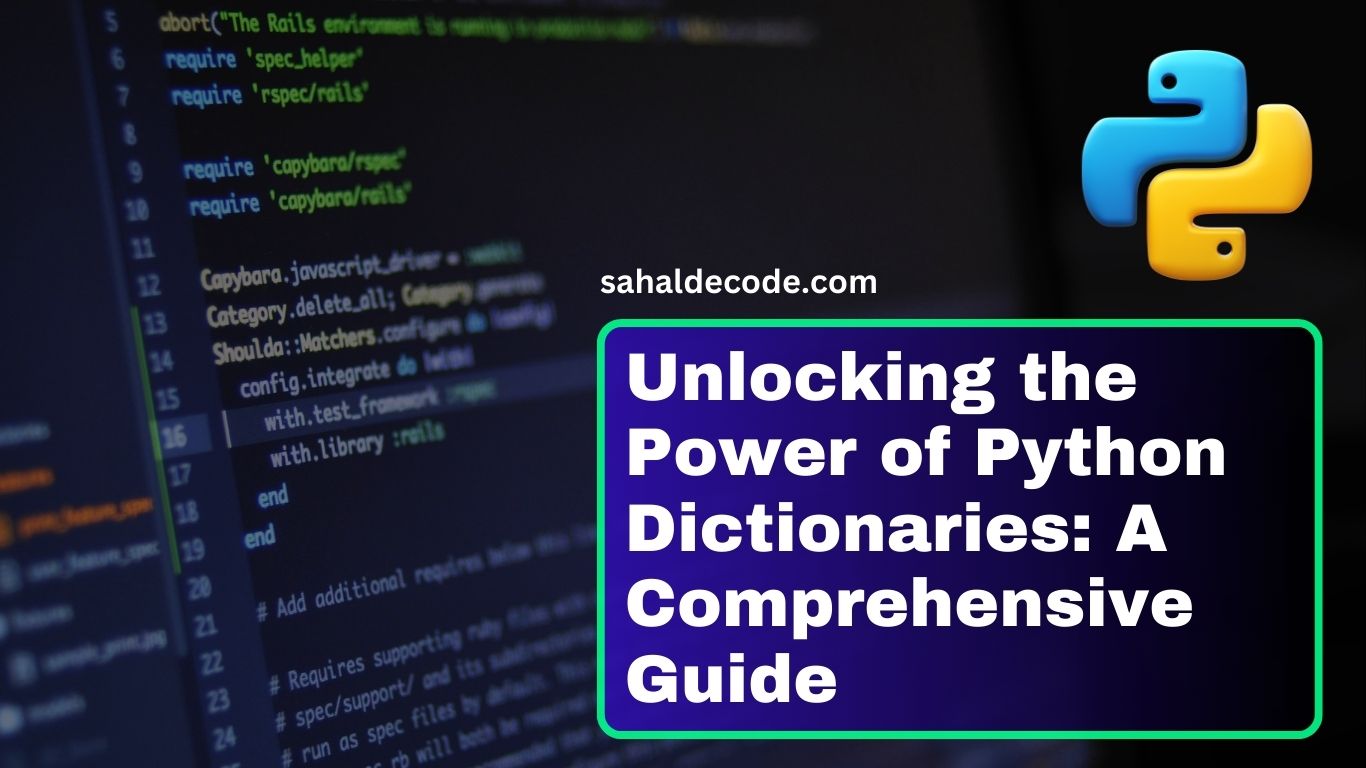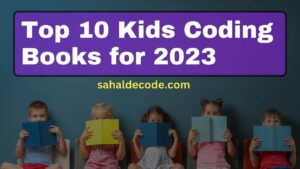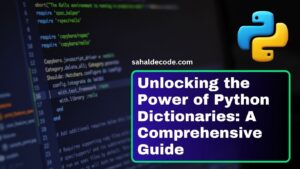If you’re just starting your journey into Python programming or looking to expand your knowledge, understanding Python dictionaries is a crucial step. Python dictionaries are versatile data structures that allow you to store and manipulate data efficiently. In this comprehensive guide, we’ll walk you through everything you need to know about Python dictionaries, from the basics to advanced usage.
What Are Python Dictionaries?
At its core, a Python dictionary is a collection of key-value pairs. Unlike lists or arrays, where elements are accessed by their index, dictionaries use keys to retrieve values. This makes them exceptionally useful for storing and organizing data that needs to be looked up quickly.
The Basics: Creating and Accessing Dictionaries
Let’s start with the fundamentals. To create a dictionary, you use curly braces {} and separate key-value pairs with colons :. Here’s an example:
my_dict = {'name': 'John', 'age': 30, 'city': 'New York'}
You can access values by referencing their keys:
name = my_dict['name']NOTE: As of Python version 3.7, dictionaries are ordered. In Python 3.6 and earlier, dictionaries are unordered.
Key Features and Methods
Python dictionaries come with a set of built-in methods and features that make them even more powerful. Some essential operations include adding, updating, and deleting key-value pairs, as well as checking if a key exists in a dictionary.
# Adding a new key-value pair
my_dict['job'] = 'Engineer'
# Updating an existing value
my_dict['age'] = 31
# Deleting a key-value pair
del my_dict['city']
# Checking if a key exists
if 'name' in my_dict:
print("Name:", my_dict['name'])Advanced Usage
Nested Dictionaries
Python dictionaries can also be nested within each other. This allows you to represent more complex data structures. For example, you can create a dictionary of students, where each student has their own set of attributes:
students = {
'student1': {'name': 'Alice', 'age': 20},
'student2': {'name': 'Bob', 'age': 22},
# ...
}Practical Applications
Python dictionaries find applications in various programming scenarios. They are commonly used for:
- Storing Configuration Settings: Dictionaries are an excellent choice for storing and retrieving configuration parameters in your programs.
- Counting Occurrences: You can use dictionaries to count the frequency of items in a list or text.
- Data Transformation: Dictionaries can help you transform data into a more manageable format.
- Caching: Dictionaries are often used for caching expensive function results to improve performance.
Best Practices for Using Python Dictionaries
- Choose descriptive keys: Use meaningful key names to make your code more readable.
- Be cautious with mutable keys: Avoid using mutable objects like lists as dictionary keys, as they can lead to unexpected behavior.
- Use built-in methods: Python provides a range of methods for dictionary manipulation, so make use of them to simplify your code.
07 Python Dictionary Items With Examples of Codes
01- Access the Item in the Dictionary With an Example
# Get the value of the "model" key:
thisdict = {
"brand": "Ford",
"model": "Mustang",
"year": 1964
}
x = thisdict["model"]There is also a method called get() that will give you the same result:
# Get the value of the "model" key:
x = thisdict.get("model")The values() method will return a list of all the values in the dictionary.
# Get a list of the values:
x = thisdict.values()# Example
# Make a change in the original dictionary, and see that the values list gets updated as well:
car = {
"brand": "Ford",
"model": "Mustang",
"year": 1964
}
x = car.values()
print(x) #before the change
car["year"] = 2020
print(x) #after the change# Add a new item to the original dictionary, and see that the values list gets updated as well:
car = {
"brand": "Ford",
"model": "Mustang",
"year": 1964
}
x = car.values()
print(x) #before the change
car["color"] = "red"
print(x) #after the changeThe returned list is a view of the items in the dictionary, meaning that any changes made to the dictionary will be reflected in the items list.
# Make a change in the original dictionary, and see that the items list gets updated as well:
car = {
"brand": "Ford",
"model": "Mustang",
"year": 1964
}
x = car.items()
print(x) #before the change
car["year"] = 2020
print(x) #after the change02- Change Items Dictionary With Example
# Change the "year" to 2018:
thisdict = {
"brand": "Ford",
"model": "Mustang",
"year": 1964
}
thisdict["year"] = 2018
Update Dictionary
# Update the "year" of the car by using the update() method:
thisdict = {
"brand": "Ford",
"model": "Mustang",
"year": 1964
}
thisdict.update({"year": 2020})03- Add Dictionary Items
# Adding an item to the dictionary is done by using a new index key and assigning a value to it:
thisdict = {
"brand": "Ford",
"model": "Mustang",
"year": 1964
}
thisdict["color"] = "red"
print(thisdict)Update Dictionary
# The update() method will update the dictionary with the items from a given argument. If the item does not exist, the item will be added.
# The argument must be a dictionary, or an iterable object with key:value pairs.
thisdict = {
"brand": "Ford",
"model": "Mustang",
"year": 1964
}
thisdict.update({"color": "red"})04- Remove Items Dictionary With Example
# The pop() method removes the item with the specified key name:
thisdict = {
"brand": "Ford",
"model": "Mustang",
"year": 1964
}
thisdict.pop("model")
print(thisdict)# The popitem() method removes the last inserted item (in versions before 3.7, a random item is removed instead):
thisdict = {
"brand": "Ford",
"model": "Mustang",
"year": 1964
}
thisdict.popitem()
print(thisdict)# The del keyword removes the item with the specified key name:
thisdict = {
"brand": "Ford",
"model": "Mustang",
"year": 1964
}
del thisdict["model"]
print(thisdict)# The clear() method empties the dictionary:
thisdict = {
"brand": "Ford",
"model": "Mustang",
"year": 1964
}
thisdict.clear()
print(thisdict)05- Loop Dictionaries with Example
Loop Through a Dictionary
You can loop through a dictionary by using a for loop.
When looping through a dictionary, the return values are the keys of the dictionary, but there are methods to return the values as well.
# Print all key names in the dictionary, one by one:
for x in thisdict:
print(x)
# Print all values in the dictionary, one by one:
for x in thisdict:
print(thisdict[x])
# You can also use the values() method to return values of a dictionary:
for x in thisdict.values():
print(x)
# You can use the keys() method to return the keys of a dictionary:
for x in thisdict.keys():
print(x)
# Loop through both keys and values, by using the items() method:
for x, y in thisdict.items():
print(x, y)
06- Copy Dictionaries with Example
You cannot copy a dictionary simply by typing dict2 = dict1, because: dict2 will only be a reference to dict1, and changes made in dict1 will automatically also be made in dict2.
There are ways to make a copy, one way is to use the built-in Dictionary method copy().
# Make a copy of a dictionary with the copy() method:
thisdict = {
"brand": "Ford",
"model": "Mustang",
"year": 1964
}
mydict = thisdict.copy()
print(mydict)
# Make a copy of a dictionary with the dict() function:
thisdict = {
"brand": "Ford",
"model": "Mustang",
"year": 1964
}
mydict = dict(thisdict)
print(mydict)07- Nested Dictionaries with Example
# Create a dictionary that contain three dictionaries:
myfamily = {
"child1" : {
"name" : "Emil",
"year" : 2004
},
"child2" : {
"name" : "Tobias",
"year" : 2007
},
"child3" : {
"name" : "Linus",
"year" : 2011
}
}# Create three dictionaries, then create one dictionary that will contain the other three dictionaries:
child1 = {
"name" : "Emil",
"year" : 2004
}
child2 = {
"name" : "Tobias",
"year" : 2007
}
child3 = {
"name" : "Linus",
"year" : 2011
}
myfamily = {
"child1" : child1,
"child2" : child2,
"child3" : child3
}Access Items in Nested Dictionaries
To access items from a nested dictionary, you use the name of the dictionaries, starting with the outer dictionary:
# Print the name of child 2:
print(myfamily["child2"]["name"])
Python Dictionary Methods
| Method | Description |
|---|---|
| clear() | Removes all the elements from the dictionary |
| copy() | Returns a copy of the dictionary |
| fromkeys() | Returns a dictionary with the specified keys and value |
| get() | Returns a list containing a tuple for each key-value pair |
| items() | Returns a list containing a tuple for each key value pair |
| keys() | Returns a list containing the dictionary’s keys |
| pop() | Removes the element with the specified key |
| popitem() | Removes the last inserted key-value pair |
| setdefault() | Returns the value of the specified key. If the key does not exist: insert the key, with the specified value |
| update() | Updates the dictionary with the specified key-value pairs |
| values() | Returns a list of all the values in the dictionary |
Python Collections (Arrays)
There are four collection data types in the Python programming language:
- A list is a collection that is ordered and changeable. Allows duplicate members.
- Tuple is a collection that is ordered and unchangeable. Allows duplicate members.
- Set is a collection that is unordered, unchangeable*, and unindexed. No duplicate members.
- The dictionary is a collection that is ordered** and changeable. No duplicate members.
FAQ
Are dictionary keys case-sensitive in Python?
Yes, dictionary keys are case-sensitive in Python. ‘Key’ and ‘key’ would be treated as two different keys.
Can I use dictionaries to store large datasets efficiently?
While dictionaries are great for quick lookups, they may not be the most memory-efficient choice for large datasets. Consider other data structures like databases for such scenarios.
What happens if I try to access a key that doesn’t exist in a dictionary?
If you attempt to access a non-existent key, Python will raise an KeyError exception. To avoid this, you can use the get() method, which allows you to specify a default value.
Conclusion
In this extensive guide, we’ve delved into the world of Python dictionaries, from the basics to advanced usage and best practices. Dictionaries are a fundamental data structure in Python, and mastering them is essential for efficient programming.
By now, you should have a solid understanding of how dictionaries work and how to leverage their power in your Python projects. Remember to follow best practices, choose meaningful keys, and explore the various applications of dictionaries to become a more proficient Python programmer.
So, go ahead and start using Python dictionaries in your code, and watch your programming capabilities soar to new heights.
Python tutorial series
For further exploration, don’t hesitate to check out the official documentation on dictionaries and external tutorials to deepen your knowledge.
Happy coding!